In my case customer used picklist with 4 values (Phase 1-4) to control stage of a record. Of course I knew that it would be possible to write code to update processid and stageid fields but we have amazing SSIS Integration Toolkit to do such kind of task. Here are steps:
Open Visual Studio and Create “Integration Services Project”:
Add “Data Flow Task” to your project:
Open created Data Flow Task and add Dynamics CRM Source to Data Flow Task:
Configure connection to CRM and choose clause that would be used for data fetching (in my case I used Fetch Xml) – select field-pk of records would want to update and fields based on which you will decide with what stage particular record would be updated:
Add “Derived Column” to Data Flow Task to add identifier of BPF:
Add “Script Component” of type Transformation to add identifier of stage of BPF:
Use following code in Script Component:
public override void Input0_ProcessInputRow(Input0Buffer Row) { string result = null; switch (Row.newopportunityphase) { case 100000000: result = "6234178d-4cad-4aa5-8b10-3b7e84c16829"; break; case 100000001: result = "9223b6b6-ad31-a242-9128-19303819c123"; break; case 100000002: result = "c0481a30-8500-7230-7632-0d8d17aad035"; break; case 100000003: result = "5d6e8351-6456-6c52-3648-2676e760627b"; break; } Row.stageid = result; }
Save and add “Dynamics CRM Destination” component:
Configure connection to CRM, choose action, entity and map fields for update:
So that’s it and now we can update data:
Lets imagine reverse scenario – BPF existed for entity and customer decided to turn it off and remove from a system. After you will deactivate all BPFs and for new records BPF bar would not appear you will see that for existing record it is still available. Solution – clean processid and stageid fields for existing records. Steps would be almost the same as in previous sample with little difference:
“Derived Column”:
No need in script component – just add “Dynamics CRM Destination”:
That's it. Once you've ran DTS identifiers of process and stage would be cleaned.
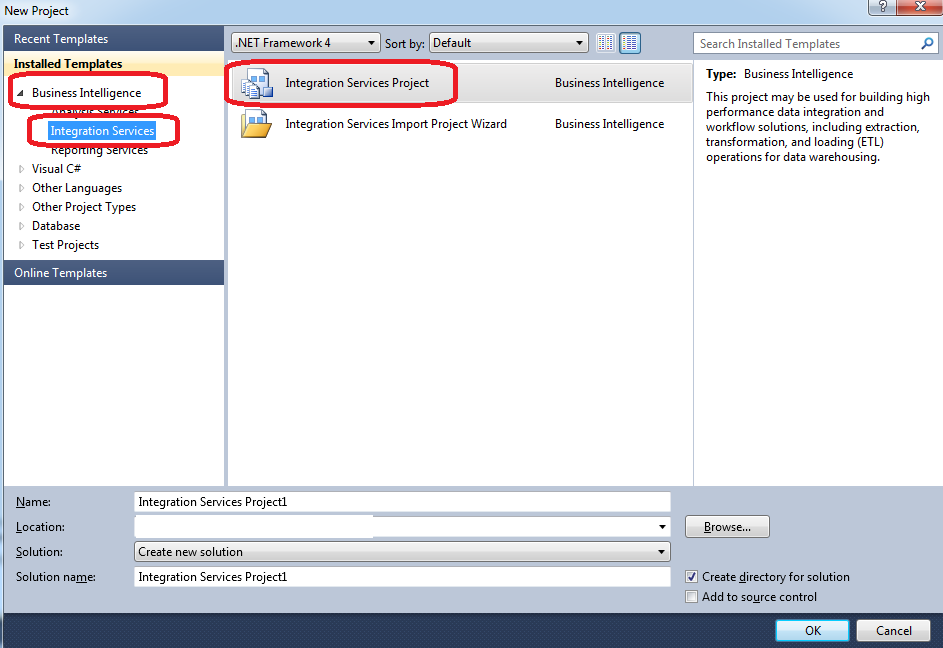
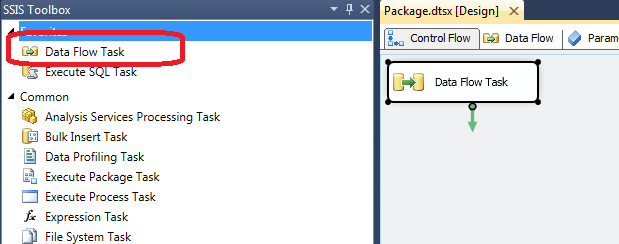
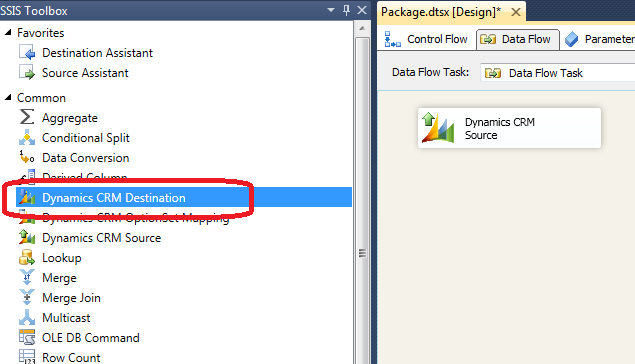
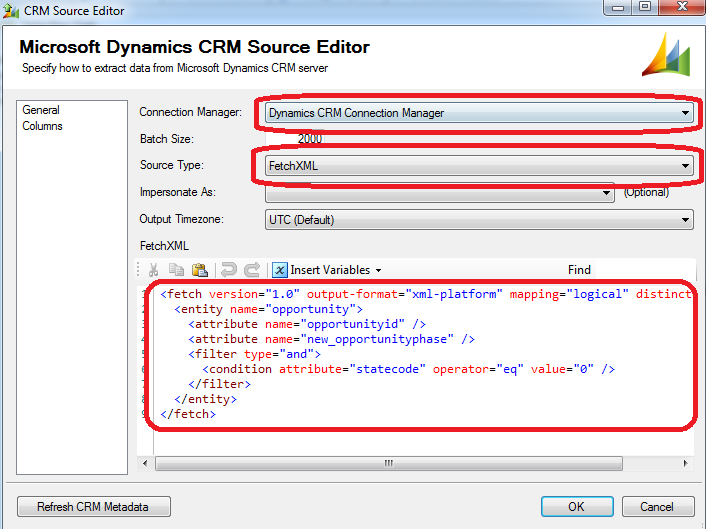
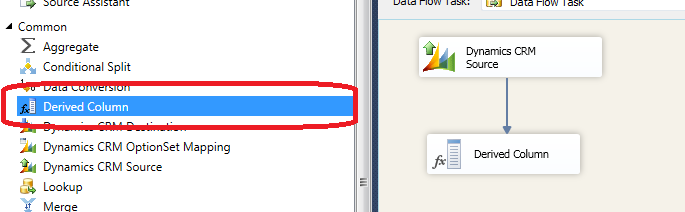
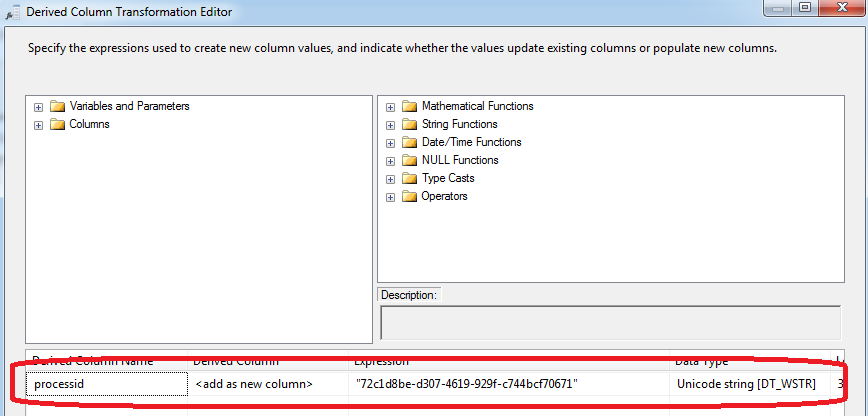


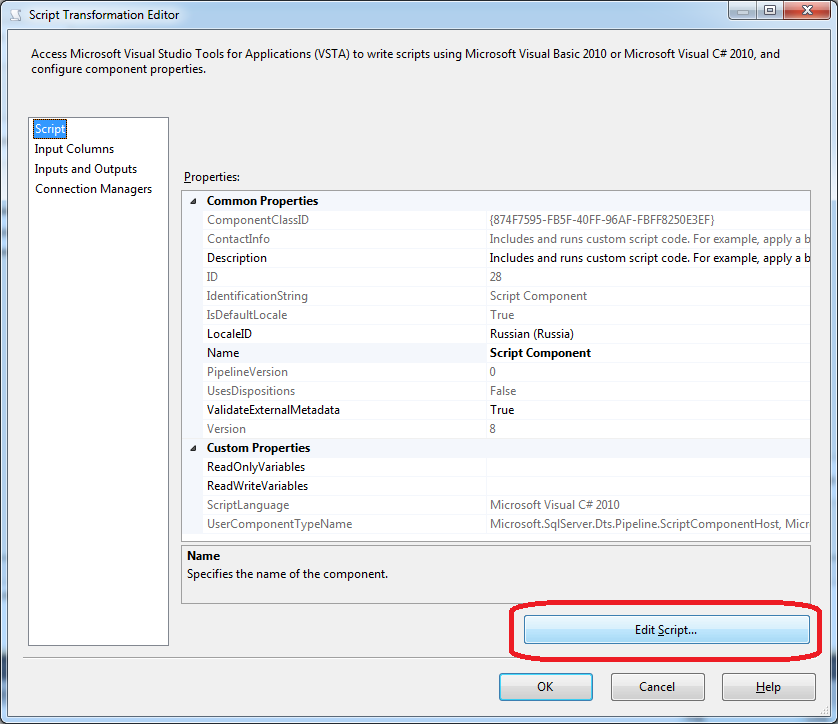
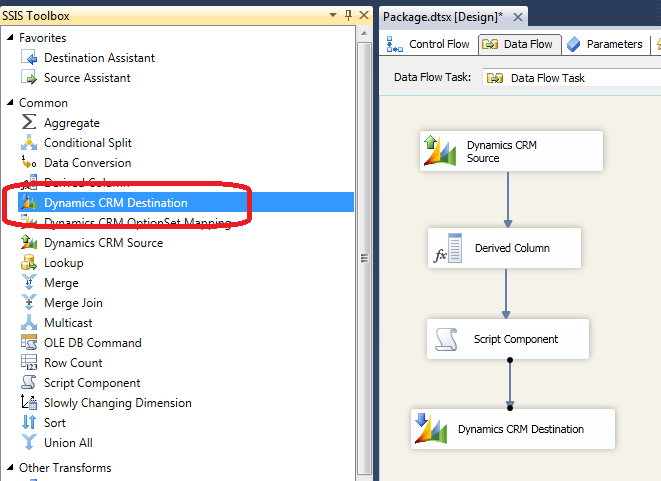
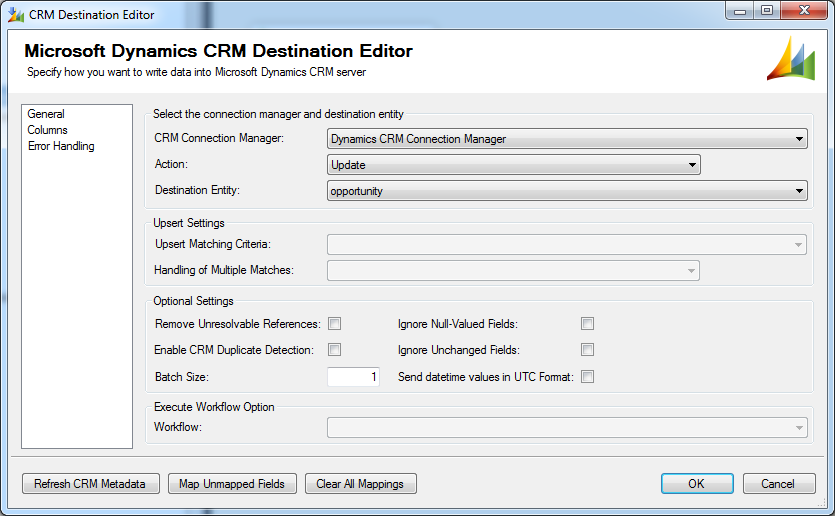
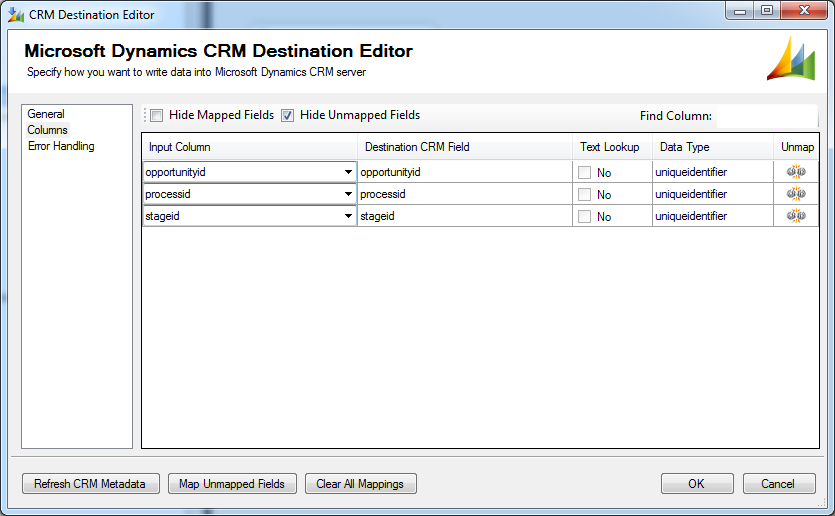
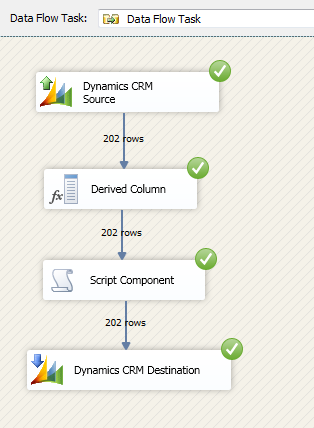
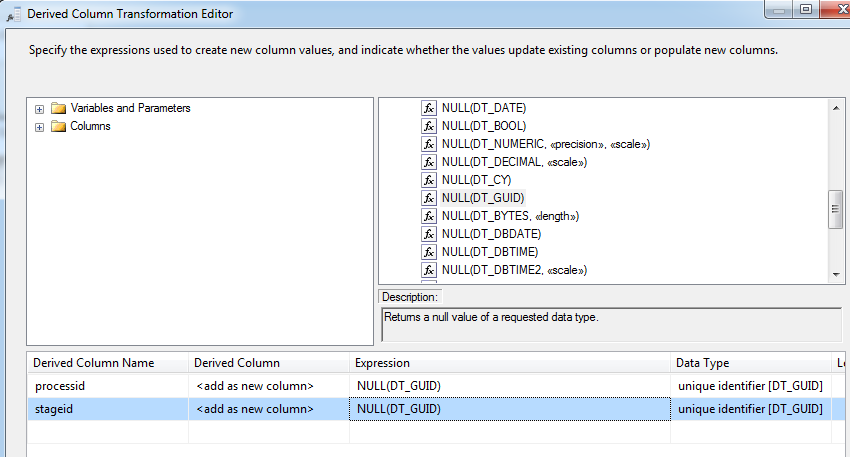

Wynn's new sportsbook is set to open on Las Vegas - Dr.MCD
ReplyDeleteWynn Resorts International, the parent company of Wynn Resorts, 통영 출장안마 is 안성 출장안마 set to open its new Wynn Hotel and Casino 고양 출장안마 in Las 광양 출장마사지 Vegas 김포 출장안마 on May 4.