About 1.5 ago I wrote post which describes how to work with additional parameters during save of form. I decided to go through all available standard forms and create extended list of available parameters.
Here is the list of supported save modes which can be found at following article - http://technet.microsoft.com/en-us/library/gg509060.aspx:
Here is my addition to this list:
Lead Qualification
ExecutionObj.getEventArgs().getSaveMode() equals to 16
Additional available fields:
| Additional Field | Comment |
| crmFormSubmit.qlShowNew.value | Equals to true if checkbox “Open newly created records” is checked, otherwise equals to false |
| crmFormSubmit.qlCreateAccount.value | Equals to true is checkbox “Create Account” is checked |
| crmFormSubmit.qlCreateContact.value | Equals to true is checkbox “Create Contact” is checked |
| crmFormSubmit.qlCreateOpportunity.value | Equals to true is checkbox “Create Opportunity” is checked |
| crmFormSubmit.ulNewStatus.value | Value of new status |
| crmFormSubmit.qlOppCurrencyId.value | Filled in case checkbox “Create Opportunity” is checked, contains identifier of currency |
| crmFormSubmit.qlOpportunityParentType.value | Filled in case checkbox “Create opportunity” is selected, both contact and account are unchecked, contains typecode of selected customer(1 - account, 2 - contact) |
| crmFormSubmit.qlOpportunityParentId.value | Filled in case checkbox “Create opportunity” is checked, both contact and account are unchecked, contains identifier of selected customer |
Opportunity
When you are closing opportunity for both cases (Win and Lost) ExecutionObj.getEventArgs().getSaveMode() equals to 5
| Additional Field | Comment |
| crmFormSubmit.crActivityXml.value | Contains information about Opportunity Close activity that will be created. Sample for case when Opportunity is closed as Won: <opportunityclose> Sample for case when Opportunity is closed as Lost: <opportunityclose> |
| crmFormSubmit.crNewStatus.value | Contains new status for Opportunity |
| crmFormSubmit.crNewState.value | Contains new state for Opportunity |
Sample how to work with activity field you can find at following post - http://a33ik.blogspot.com/2010/06/extended-handling-of-save-event-in.html
Here are additional events that can be handled during work with Opportunity form:
| Event Mode | ExecutionObj.getEventArgs().getSaveMode() equals to |
| New Quote | 22 |
| New Sales Order | 21 |
| New Invoice | 23 |
Quote
When you create Create Order from Activated Quote ExecutionObj.getEventArgs().getSaveMode() equals to 17. Additional fields:
| Additional Field | Comment |
| crmFormSubmit.aqDescription.value | Contains description |
| crmFormSubmit.aqActualRevenue.value | Contains actual revenue, available only when checkbox “Use Given Revenue” checkbox is checked |
| crmFormSubmit.aqUseGivenRevenue.value | Contains true when “Use Given Revenue” checkbox is checked |
| crmFormSubmit.aqCloseOpportunity.value | Contains true when “Close Opportunity” checkbox is checked |
| crmFormSubmit.aqCloseDate.value | Contains Close Date |
| crmFormSubmit.aqNewStatus.value | Contains new Status for Quote |
When you close Quote ExecutionObj.getEventArgs().getSaveMode() equals to 25. Additional fields for event:
| Additional Field | Comment |
| crmFormSubmit.cqDescription.value | Contains description |
| crmFormSubmit.cqOppState.value | Contains new Opportunity state |
| crmFormSubmit.cqOppStatus.value | Contains new Opportunity status |
| crmFormSubmit.cqActivityXml.value | Contains close activity |
| crmFormSubmit.cqCloseOpp.value | Contains true when checkbox “Close Opportunity” is checked |
| crmFormSubmit.cqReviseQuote.value | Contains true when checkbox “Revise Quote” is checked |
| crmFormSubmit.cqCloseDate.value | Contains Close date |
| crmFormSubmit.cqNewStatus.value | Contains new Status for Quote |
Here are additional events that can be handled during work with Quote form:
| Event Mode | ExecutionObj.getEventArgs().getSaveMode() equals to |
| Get Products | 28 |
| Activate | 29 |
| Revise | 24 |
Sales Order
When you fulfill Sales Order ExecutionObj.getEventArgs().getSaveMode() equals to 56. Additional fields for event:
| Additional Field | Comment |
| crmFormSubmit.coDescription.value | Contains description |
| crmFormSubmit.coCloseDate.value | Contains Close date |
| crmFormSubmit.coNewStatus.value | Contains new Sales Order status |
When you cancel Sales Order ExecutionObj.getEventArgs().getSaveMode() equals to 26. Additional fields for event:
| Additional Field | Comment |
| crmFormSubmit.coDescription.value | Contains description |
| crmFormSubmit.coCloseDate.value | Contains Close date |
| crmFormSubmit.coNewStatus.value | Contains new Sales Order status |
Here are additional events that can be handled during work with Quote form:
| Event Mode | ExecutionObj.getEventArgs().getSaveMode() equals to |
| New Invoice | 19 |
| Use Current Pricing | 51 |
| Get Products | 43 |
| Lock Pricing | 50 |
Invoice
Here are additional events that can be handled during work with Invoice form:
| Event Mode | ExecutionObj.getEventArgs().getSaveMode() equals to |
| Invoice Paid | 57 |
| Invoice Canceled | 27 |
| Get Products | 44 |
| Lock Pricing | 52 |
| Use Current Pricing | 53 |
Case (Incident)
When you Resolve Case ExecutionObj.getEventArgs().getSaveMode() equals to 5. Additional fields for event:
| Additional Field | Comment |
| crmFormSubmit.crNewStatus.value | Contains new Status |
| crmFormSubmit.crActivityXml.value | Contains Close Case activity in XML format. Sample: <incidentresolution> |
When you Cancel Case ExecutionObj.getEventArgs().getSaveMode() equals to 40.
Contact
Here are additional events that can be handled during work with Contract form:
| Event Mode | ExecutionObj.getEventArgs().getSaveMode() equals to |
| Invoice Contract | 38 |
| Recalculate | 4 |
| Cancel Contract | 33 crmFormSubmit.ccCancellationDate.value contains date of contract cancellation |
| Copy Contract | 39 crmFormSubmit.ccIncludeCancelledLines.value equals to true if checkbox “Include cancelled lines” is checked |
| Hold Contract | 31 |
| Release Hold | 32 |
| Renew Contract | 34 crmFormSubmit.rcIncludeCancelledLines.value equals to true if checkbox “Include cancelled lines” is checked |
Of course you should know that this approach is 100% unsupported.
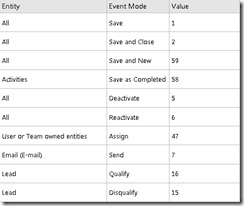
Hi Andrii,
ReplyDeleteI have the problem to manage the Close Event in the Task entity, because I need to do some different action if the task close "Completed" or close "Canceled". I understood that I can use event.mode but how I can know the new status ?
I try to use this code
if (event.Mode == 5){
alert(crmFormSubmit.crNewStatus.value);
}
but it doesn't work, do you know why ?
Hello,
ReplyDeleteWhat CRM do you use? 2011 or 4.0?